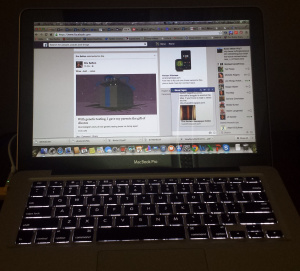Setup your new Nokia Lumia or any other Windows Phone
Back again after a year… 😉
OK. So you bought a new Windows Phone (probably a Nokia Lumia) and you have to get started. I assume that you already have a Microsoft Live account with your contacts, calendar and OneDrive (SkyDrive) files. Let’s begin:
- As the User’s Guide says, first fully charge your smartphone – hahaha I’m just kidding…
- If it is bought outside Greece, you need to change your regional settings at Settings/system–> region, your language (probably) at Settings/system–>language and add your keyboard at Settings/system–>keyboard (needs reset after download/installation and you can have as many keyboards as you want).
- Connect it to a WiFi hotspot because you’ll need to download and setup everything over the internet.
- Check if there are any OS or Firmware updates at Settings–>phone update – 99% there will not be anything since it’s a new device, but you may be lucky to buy it just after Microsoft issued an update.
- Connect your Hotmail/Live/Outlook/whatever_MS account to bring your contacts/calendar to the phone.
- Connect to a Nokia account (you only need to give your Live account to go on) – you will need this account for Nokia apps like Here Maps where you can save your favourite places.
- Setup backup of photos/SMS/videos.
- Enable Battery Saver at Settings/system–>battery saver.
- I also enable SMS notifications at Settings/applications–>Messaging.
- And of course download the Greek map for offline use (or any other country you will need) at Settings/applications–>maps–>download maps.
- When you finish with the installation of apps, go back to Settings/applications–>background tasks to check if there apps that you don’t want to waste energy…
What are the essential apps to start working?
- Nokia camera (and then switch to this app as the default camera app at settings/applications–>photos+camera)
- Nokia Car App (and setup your speed dial contacts)
- HERE Transit (incredible flexibility if you also have a data connection – I took a night bus in London directly to my hotel and skipped the taxi!)
- HERE Drive – the difference with HERE Drive+ is that in plain Drive you can only navigate with your country’s map (your SIM defines your country), but you can still use ANY online/offline map to show you the way in HERE Maps
- Skype
- Messenger (by Facebook)
- MeteoGR
- PDF Reader (by Microsoft)
- Battery by Semenov (not needed in WP8.1)
- ConnectivityShortcuts (not needed in WP8.1)
- Εορτές
- Calculator Toolbox Free
- World Clock (by Microsoft)
- Unit Converter
- Fotor
- Nokia Creative Studio
- Bing Health & Fitness (it also has a very nice GPS Tracker)
- Bing Food & Drink (with an impressive list of Greek wines)
And what I also use for my work/life:
- Whatsapp (Viber is also available)
- Evernote
- OneDrive
- Office Lens
- Amazon Kindle
- Amazon Mobile
- Kayak
- Translator (by Microsoft – you can download offline dictionaries)
- TeamViewer
- Nokia Beamer (amazingly simple app)
- Nokia Video Trimmer
- Nokia Video Upload
- Instagram (beta)
- SophieLens for Nokia or SophieLens HD
- Picture Perfect
- CamScanner
- Bing Weather (or Accuweather)
- Shazam (with Cortana in WP8.1 it’s now useless)
- MusiXmatch lyrics player (mainly for the lyrics)
- TuneIn Radio
- Free GPS Speedometer
- Speedometer by Sygic
- Adidas miCoach (not that I’m running, but I have paid for the miCoach hardware)
- Currency (xeCurrency)
- ATHAirport
- Audio Recorder
- Flightaware
- How far from?
- HubiC (another cloud storage solution – check it, it’s European)
- IMDb
- Is it down? (for a quick look on the status of your websites)
- Lufthansa
- Network Tools
- NFC Writer Reader or Nokia NFC Writer
- Office 365 Admin
- Office Remote (it’s not very stable for big presentations but it’s a good start…)
- PassWorld (with WiFi hotspot passwords around the world)
- Remote Desktop
- Smart Resize
- Softlayer Mobile
- SpyCamera (it’s funny)
- TouchDevelop (check it – it’s amazing…)
- Trellizzo (an unofficial app for Trello)
- Weave News Reader
- Windows Phone App Studio
- WordPress
- YouSendit
Final tip: Playing with the regions (avoiding setting up the Greek region actually) gives you Nokia MixRadio which is amazing